As a business there will be tools which you use for the everyday promotion of your business and products/services. Like everyone, you need to attract prospects, gain their interest and their trust, nurture them with information which resonates with them and eventually win their business.
It is the same methodology you need to implement to get those leads to your manufacturing expo, using the tools available to you. This post will show you how using sales and marketing software saves you time and brings you benefits.
Interrogating your CRM
Whether it be in a spreadsheet, or like us and many other businesses, in a software solution (we use the free HubSpot CRM) you can research the contacts you have in your database and find those which will suit the manufacturing expo you are presenting at. Use your ‘filter’ tools to find those who e.g.:
- are in the right industries,
- have shown an interest in the product you are promoting at the expo,
- are the right persona for your sales presentation?
- follow, click, share your content on social channels…
These contacts are more likely to respond in a positive way to the information they receive from you. Here’s an example of how HubSpot’s free CRM filters your contacts:
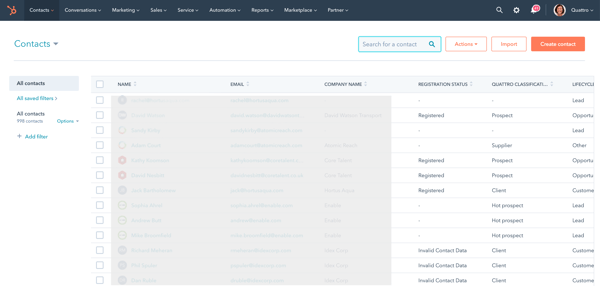
How Do You Interact With Your Filtered Contacts Once They Are Identified?
Different people react better to different messages. For those contacts who have opted into email (you need to hold this information against all records you hold for GDPR compliance), send a personalised message or even better use a tool such as Vidyard to send a personalised, individual video which will make your invitation stand out compared to your contemporaries.
Reach out to individuals on social media – connect on LinkedIn and Twitter. Send them a message directly from these systems inviting them to a one to one meeting at the event which will give them a useful takeaway that only attending these reserved meetings would give them. For more info' on creating new contacts, social media and general expo' ideas go to: Get Prospects to Your Manufacturing Expo
Post graphics which are in line with your expo branding to promote your stand. Clearly and quickly show your contacts where you will be and what you will be promoting at the expo.
How Do You Know if Your Contacts Show an Interest?
You’ve created a great landing page and registration form; how do you know if people are clicking onto your page from your social posts? You could ask them to:
- Complete a registration form to book a one to one meeting?
- Encourage them to request to know more about the expo?
- Call directly if they want a conversation right now?
There is never a good time to miss an interaction on your website, make sure that you are using marketing software which captures every touch point, viewed page, form fill and content request.
Put workflows in place which will alert your sales team that their hot prospects / key accounts have been on your website and have viewed your expo page. If they don’t register for the expo after a chosen number of days, you could send them an automated email giving them a gentle nudge ‘we noticed you were interested in our next expo, why not sign up now and get ……’ with a link to the registration form in that email. This workflow example looks like this:
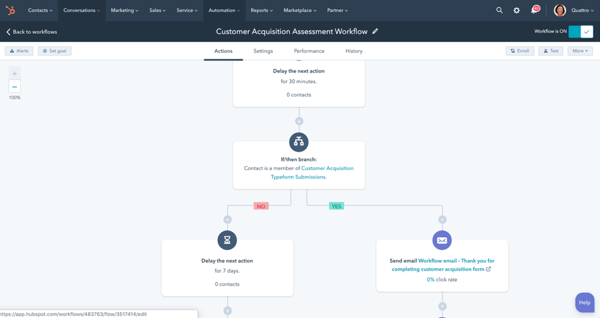
Think about the time that this would save for your sales team, having internal alerts, automated emails which follow up ‘almosts’ and inform you of every touch point.
Are Your Registrations in an Event Management System? Do You Manually Need to Enter Them Into Your CRM?
Using certain software you do need to either manually transfer your registrants into your CRM or upload a spreadsheet at the end of every business day. However, we like to take as many manual steps out of our clients process as possible. Using software which can integrate with the best tools for the job. Using the free HubSpot CRM means we can directly integrate with event management systems such as Eventbrite and transfer key contact data in real time ensuring enquiries and information is up to date at all times. This also results in the prospect not getting sent additional email invitations if they have already signed up. The prospects next event date and what it is appears in their CRM contact record.
How Do You Enter the Information Collected at the Expo?
Again, this depends on how you file your contact information in your UK manufacturing business. We tend to suggest that contact information is collected digitally while you are at the expo, asking interested contacts to type in their information on a tablet in return for valuable information about your product. Forms can be designed to capture what you require and be GDPR compliant. This information will be stored directly within your CRM.
If your CRM doesn’t enable you to do this, other options are to complete a spreadsheet after the event from paper forms and then upload them into your system, or manually transfer a contact one at a time manually.
These records can then be used to nurture the contacts after the event – ensure you follow each one up personally with the information they were promised.
How Do Your Sales Teams Collect Prospect Information at Events?
As previously mentioned, we use HubSpot for both our sales and marketing software. All our records integrate seamlessly allowing us to follow a prospect from their first conversion on our website through either social media or organic search through to every touch point they make, whether on the website or with a sales representative (meetings, calls and emails are recorded against their contact record) through to any deals which are created through to closed won (or closed).





